Cara Nak Clean Install macOS Sierra 10.12 On Mac
[Tutorial By BudakCivic - just nk bantu korang diluar sana je ni terutamanya bg korang yg nk jual macbook tu digalakkan fresh install agar data2 lama yg wujud dlm macbook dpt dihilangkan serta mengelakkan dr disalahguna atau dicuri datanya. Gila malas nk menaip nih. Brp ratus minit nk taip lg translate lg. Tp sbb dh janji kena teruskan. Harap dia baca.]
Step 1:
Pertamanya, perlu download macOS Sierra 10.12.3 dari Mac App Store. Click kat tajuk besar macOS Sierra dalam column Featured or click kat Quick Links ada macOS Sierra. Pastu tunggulah bbrp minit jika pakai UniFi paling mahal or berhari-hari jika guna Streamyx paling murah pastu adik beradik yg lain share wifi yg sama dok sibuk nk download movie. Mohon terajang unifi tu pastu sama2 tk bleh guna baru puas hati. Hahaha. Ops tu jgn buat acah je ni.
Bila installer dah tamat download (senyum sikit dekat 5gb tu), pangkah/close installer tu jgn proceed sbb kita nk buat fresh install kt macbook korang kan guna USB Drive.
Step 2:
So sekarang kita nak buat bootable USB drive agar kita bleh fresh-install macOS Sierra directly to our machines (Bahasa rojak2 sikit ok kan). So kalu korang g Finder pastu Applications korang bleh Nampak Install macOS Sierra tu dah ada kan. Ok next…
So sekarang nk buat bootable macOS Sierra using flash USB drive. Rujuk Step 3 ni.
Step 3:
Ada USB Drive? Capacity at least 16gb selamat seket. Sambungkan pd macbook korang. Pastu gi Launcher, pilih Disk Utility, bila dah open gi area blah kiri tu kat External pilih USB drive yg korang dah masuk, hit the Erase button kt atas.
Step 4:
Title dia biarkan Untitled. Make sure korang select the format as OS X Extended (Journaled) and the scheme as GUID Partition Map. Once that is done, hit the Erase button to continue.
Step 5:
Bila dah siap, close Disk Utility, gi Launcher lg pilih Terminal app.
Step 6:
Ok sekarang copy command dibawah dan paste dlm Terminal and hit Enter. Pastikan select dari sudo hingga nointeraction. Copy tu betul2 even ter space pon bleh myebabkan gagal. Cik kiah oi jgn la dok merendah diri sgt. Kalu aku pandai aku dh jadi pm. Ok cik kiah tu selingan jer.
sudo /Applications/Install\ macOS\ Sierra.app/Contents/Resources/createinstallmedia --volume /Volumes/Untitled --applicationpath /Applications/Install\ macOS\ Sierra.app --nointeraction
Pastikan sama spt di atas, salah 1 space ka 1 huruf ka maka berkecailah usaha aku.
Step 7:
Lepas tekan enter tu, masukkan administrator password (password Login masa korang onkan Macbook). Untuk makluman password ni takkan appear dlm terminal masa korang type password tu. Dia nampak gambar kunci jer. Bila dah betul tekan Enter.
Maka Terminal display akan tunjukkan bbrp proses erase download bleh bleh bleh. Kalu failed jgn salah macbook atau guide aku ni. Korang la kena muhasabah diri ade la tu salah kt mana2 tadi. Biasanya amik masa dlm 15-20 minutes depending on your Mac model. Bila dah siap Terminal akan display “Done” at the bottom, meaning that the bootable drive has been created successfully. Yahoo. Jom next step.
Sekarang sila exit dari Terminal app and then eject your drive dulu.
Step 8:
Ok masukkan balik USB bootable drive dlm Macbook korang, tekan restart. Masa Macbook tgh boots up, korang tekan Option key jgn lepaskan sampailah keluar menu, bg option utk pilih yg mana kita nk boot. Maka pilihlah install macOS Sierra. Tekan Continue.
Step 9:
Slps macbook korang buat checking apa yg patut, macOS Utilities menu will appear. Pilih Disk Utility from the available options and hit Continue to proceed to the next stage.
Step 10:
Bila Disk Utility is loaded, make sure that the main Mac hard drive is selected from the left hand side, dan click on Erase button. Make sure the Name of the HDD kekal “Macintosh HD” jgn mandai2 nk ubah! Nak kena terajang? Format selected is “Mac OS Extended (Journaled)”. Hit the Erase button, making sure that you fully understand the consequences and that all data will be erased. Lepas ni xde dah nk dapat balik data2. Say gud bye to photo selfie korang blkg umah ka atas pokok ka tgh cuci keta ka apa2 lah.
Step 11:
Lepas semuanya dah erased, dan secara logiknya kt macbook korang dah tk function. Jgn sekali2 gatal tangan nk cabut USB Drive! Sbb hayat macook korang skrang bgantung kpd USB Drive tu. Masa ni, korang kena pangkah/close Disk Utility dan dia akan automatic ke macOS Utilities, select Install macOS and hit Continue.
Lepas click Install macOS, tingkap baru akan keluar dan sila click Continue, pastikan Macintosh HD dimana macOS Sierra akan dipasang dlm macbook korang, teknikalnya akan dipasang dlm hard drive of the machine, and click Install.
Tunggulah bbrp ketika semasa proses installing a fresh clean version of macOS Sierra akan bermula. Siap kini macbook korang dh jadi mcm baru lah masa beli baru kecuali calar dan kemek tu hasil kecuaian korang.
FINISH DAH!















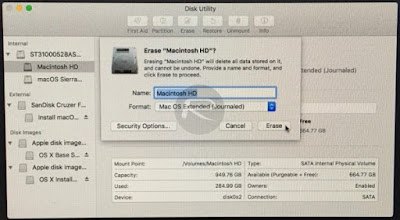






No comments:
Post a Comment